I decided to install Altium Designer on virtualbox few days ago. I installed Altium without any problem. The schematic editor was working well but pcb editor was not working. PCB editor was freezing when I try open pcbdoc.
The cause of this problem is virtualbox's directx and 3d support. We need to install guest additions with check "expermimental 3d support".
For this, we need to open windows in safe mode. You can press F8 or Fn+F8 button while windows is opening. And then select safe mode.
After opening windows you need to select "Devices > Insert Guest Additions" from virtualbox menu bar. You must check "expermimental 3d support" in guest additions installation screen.
Result
So you can solve problem with this method.
Altum Designer Version: 16.1.11
Virtualbox Version: 5.0.26
Virtualbox Guest OS:Windows 7
Host OS: OS X 10.10.5


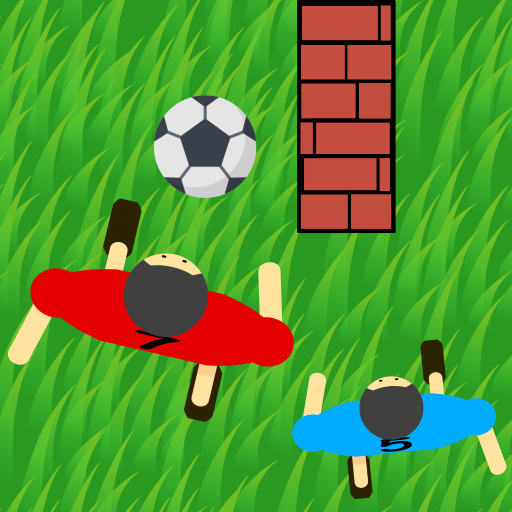








Thank you for this post!
ReplyDeleteYou're welcome.
DeleteMany thanks. Your advice was very useful.
ReplyDeleteseems not work on altium 19 and vbox now..
ReplyDelete